Camera in work
Ergonomics
The first thing that rushes into the eyes of Canon EOS 600D is the appearance of the display rotating in two planes. It is very convenient: in difficult conditions of shooting, when using the Live View mode, you can combine a frame and focus at least from the hands at the shooting of the concert, even from the ground with the macro-shooting. Such a constructive solution, on the one hand, is more convenient, but on the other, the reliability of the design is reduced. But with proper handling problems should not be. The display in the march can be folded the screen "inside" the camera, without fear that it can scatter.
The camera is not large and quite light, it will be good for a small and medium size of the palm, and in a large - the little man will not be kept for. In any case, high-quality rough plastic and rubberized inserts will not allow slipping chamber from hand, grip is quite confident.
The location of the power button on the camera models of this line is caused by dual sensations. On the one hand, the inclusion of a thumb occurs quite quickly, but on this advantage ends. To turn off, it is necessary to turn a little to the right way to the camera or get used to perform special manipulations with a large or index finger. Camera control is carried out, for the most part, hardware buttons with rigidly specified functions. Including, defined functions are assigned to the NavipaD button, which makes it impossible to select autofocus points directly when visiting the viewfinder. But in Live View mode it can be done. Selecting autofocus points is possible after pressing the corresponding button in the upper right corner of the chamber. Fortunately, the device allows in the "One Shot" mode to fix the autofocus by pre-pressing the shutter button, then you can simply reproduce the frame without releasing the finger from the buttons, and then completely press the descent button. In most cases, it is much faster than choosing the point of autofocus. Perhaps we want too much from amateur mirror cameras? Although the latest trends in the market are such that the boundaries between the class classes are increasingly blurred, more and more functions appear in the chambers of the amateur segment, which are still five years ago and did not have to dream.
The viewfinder cannot be called light, but in principle, the sight does not cause difficulties.
Work speed and battery
In general, the camera showed itself sufficiently worthy of speed. Autofocus well focuses in most cases. There are errors when used in conditions of insufficient illumination, when visiting the weakly contrast areas. Although this is honestly warned by the manufacturer in the instructions. But we will not forget that the amateur mirror is before us.
The speed of the on-screen menu interface does not cause complaints. I didn't really like the speed of scaling and viewing pictures on an enlarged scale - the DIGIC 4 processor speed is not enough for smooth view when shooting in RAW. It is also clear, 18 megapixel files are not small (about 25 MB).
The rate of fire declared by the manufacturer of 3.7 frames / s is performed only when shooting in JPG. When shooting in RAW or RAW + JPG, speed-fire drops to 1-1.3 frame per second (and this is using fairly fast SDHC flash drives at a speed of 30 MB / s). But you should not forget that the Canon EOS 600D is positioned as an amateur camera, and the reportage rapidity is simply not needed here.
Lag shutter is practically not felt, when the shutter is descending, the camera does not create any significant vibrations. The sound of the valve average, not quiet and not loud, at the level of past cameras of this segment.
Battery capacity is enough for several days not very active photography. But consumption strongly depends on the frequency of using video and viewing the footage.
Screen menu and operating modes
Canon remained faithful to its traditions and left the menu interface unchanged - the "horizontal" buttons of the NavipaD button are switched between the pages, and the "vertical" buttons are moved by parameters.

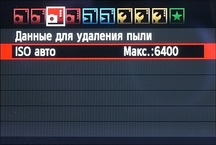
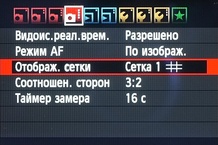

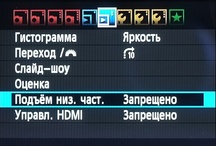

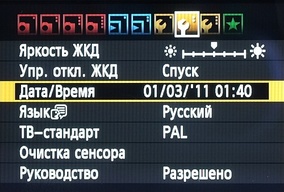
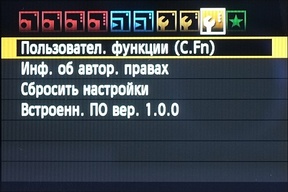
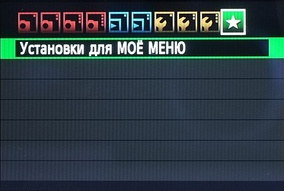
The main menu in the shooting mode, displaying the settings of the shooting, is also practically not changed, although the interface has become, in my opinion, more ordered. The main settings of the shooting can be changed not only by hardware buttons, as well as sequentially, switching between the menu items using the Q button and using a navipide or scroll wheel under the index finger.
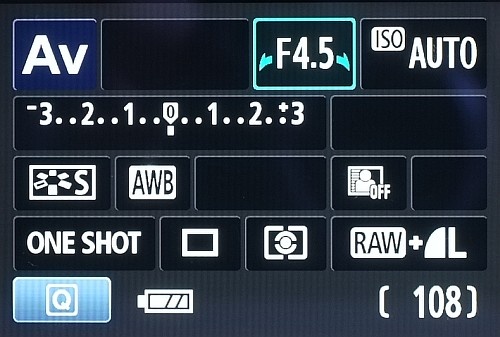
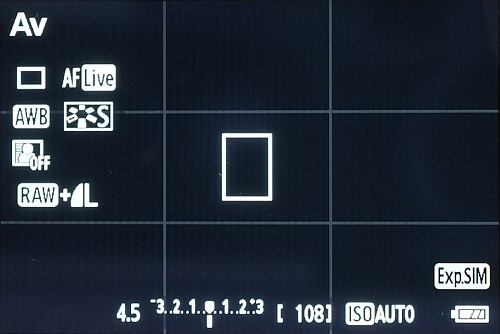
The camera also added several innovations, such as guide to features on the screen, creative filter effects, photo rating system, built-in wireless flash control (!), Four-level automatic lighting optimizer (programmatically trying to increase the dynamic range).
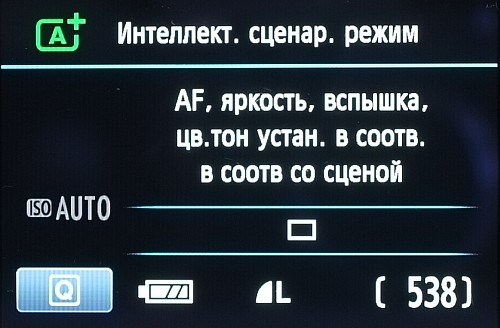
Examples of creative filters available in post-processing snapshot:
 Canon EOS 600D Installation: ISO 100, F5, 1/800 C
Canon EOS 600D Installation: ISO 100, F5, 1/800 C