This is how it should look:
4. Adjust the palette to the size of the work area and reduce the opacity of the layer to 50%, thereby making the picture light. This will be our main background. And we made it translucent so that the rest of the elements are well read and catch the eye.
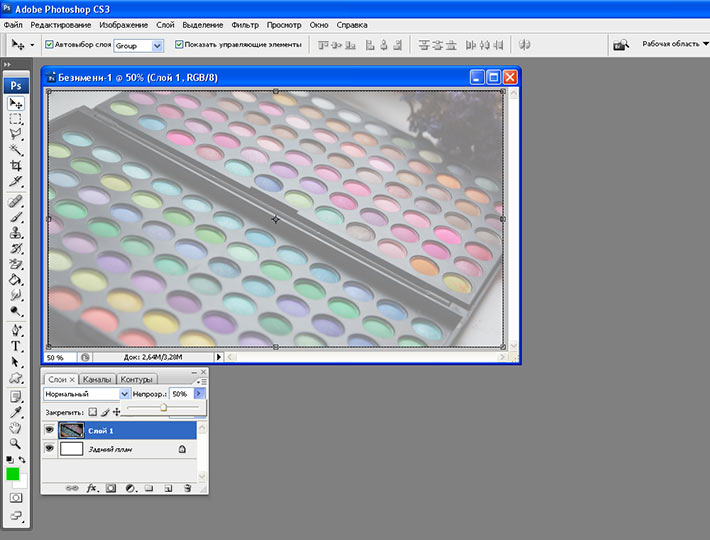
5. Use the Polygonal Lasso Tool (L) to cut out the shape along the outline (we don't need a white background). Working with the lasso is very simple. Imagine connecting invisible points along the outline of a shape.
As a result, the last point must be at the very first point to complete the chain. The program will select the area we need, and we, switching to the tool "Move / Move" (V), move the cut image to our background.
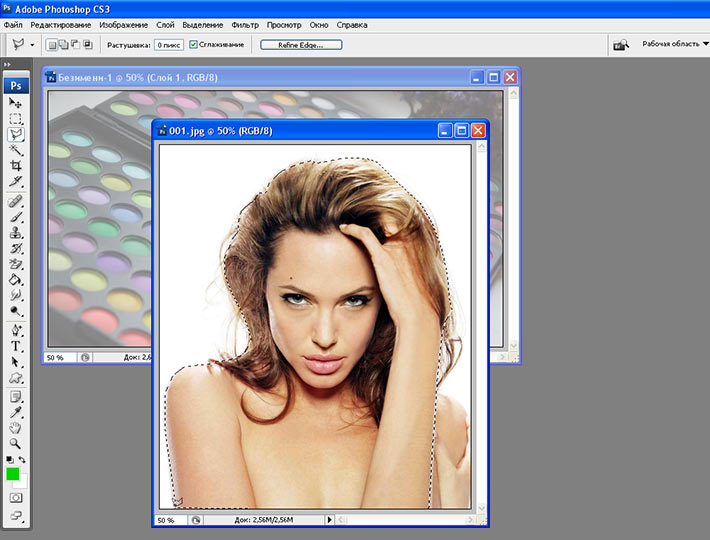
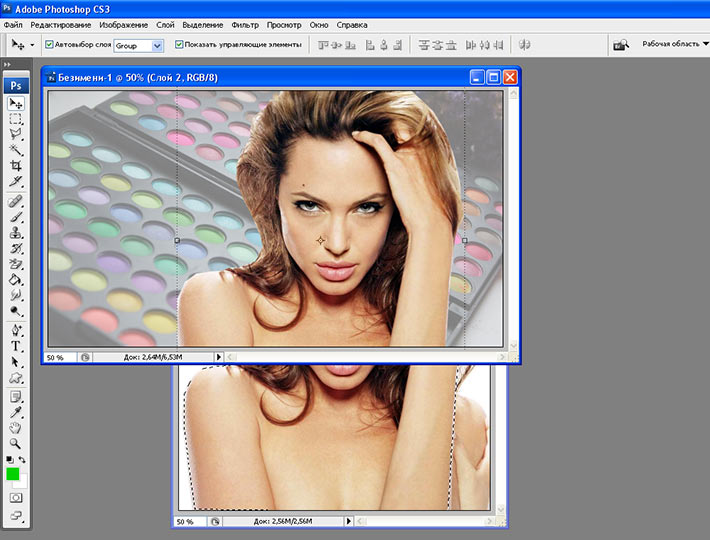
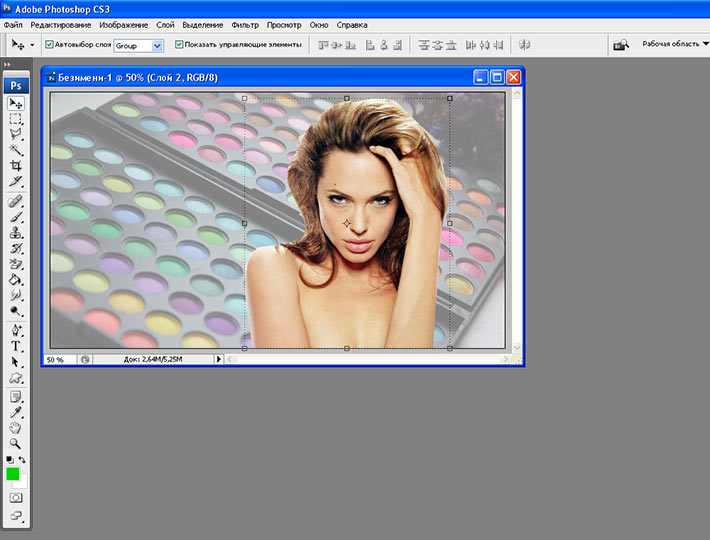
7. A popular cover element is the colored object outline. Layer -> Layer Style -> Stroke (Layer -> Layer Style -> Stroke).
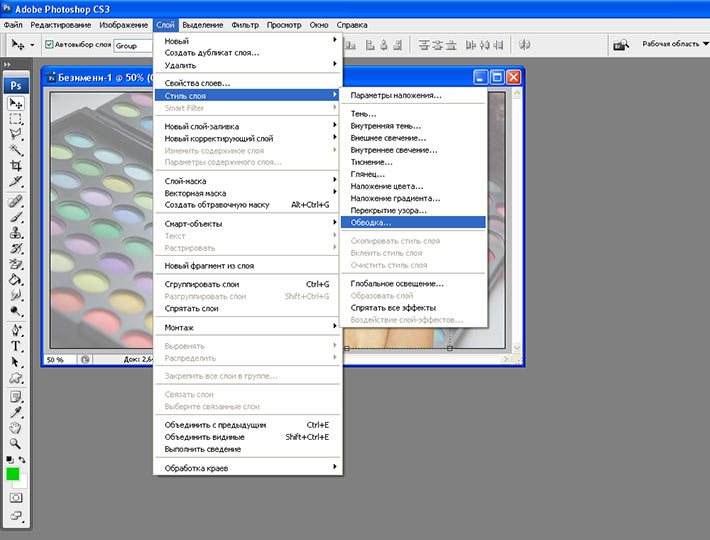
8. Choose color and thickness.
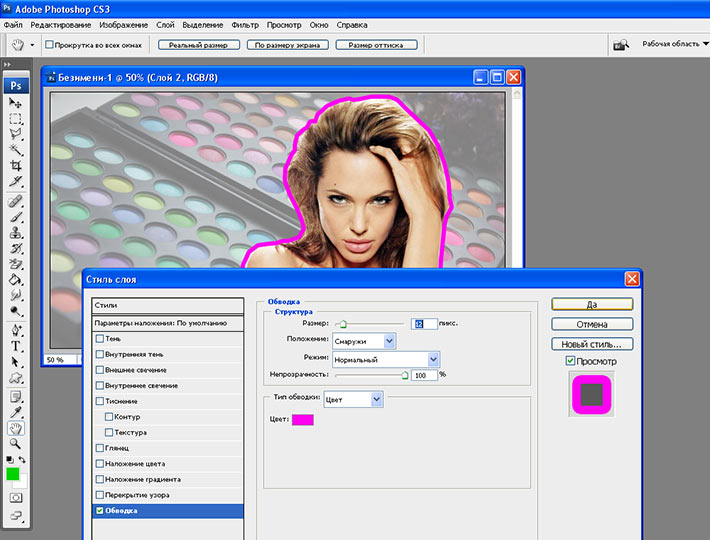
9. On the cover we emphasize that the video tutorial is about eye makeup. Using the Rectangular Marquee Tool (M), select one eye.
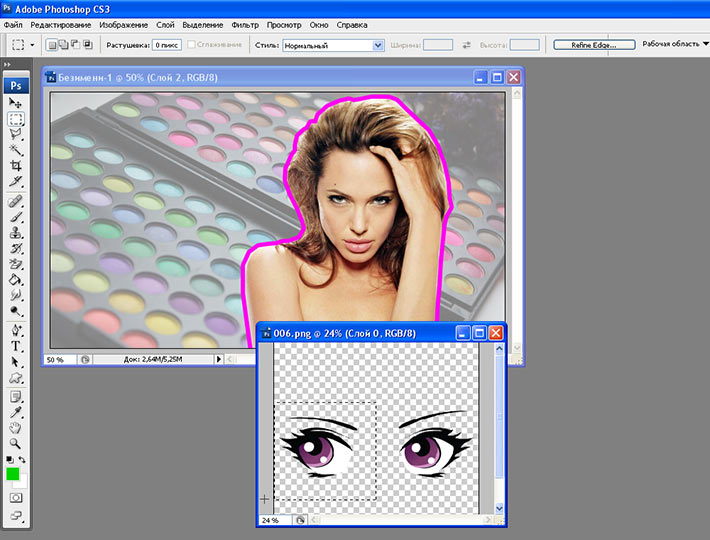
10. Drag it to the work area. We do the same with the second eye. Thus, we reduced the distance between the eyes, which was unnecessary for us, adjusting it to our goals.
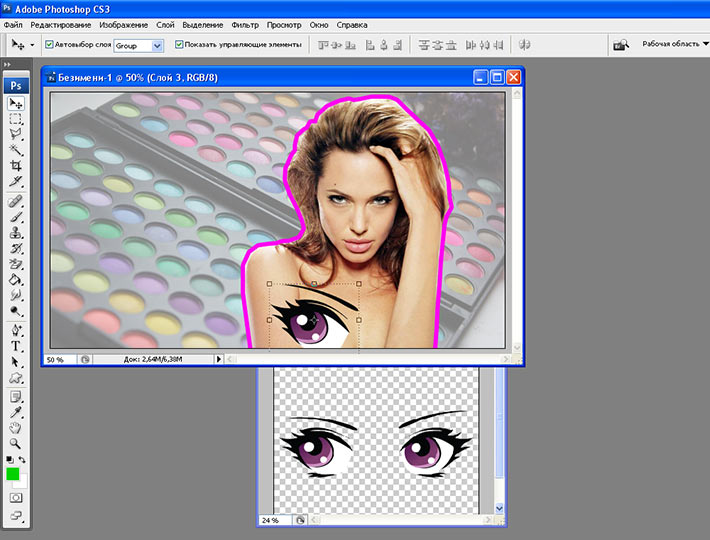
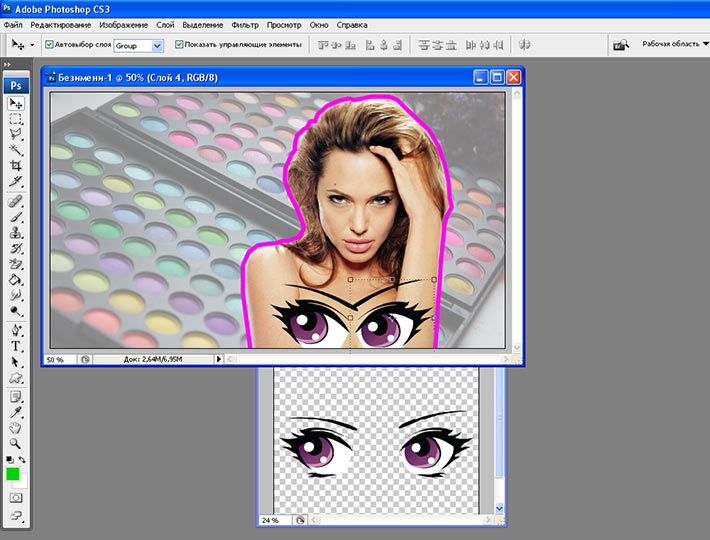
11. Using the tool "Horizontal Type / Horizontal Type" (T) write the name of the video lesson. Use the familiar Stroke to make the text expressive.
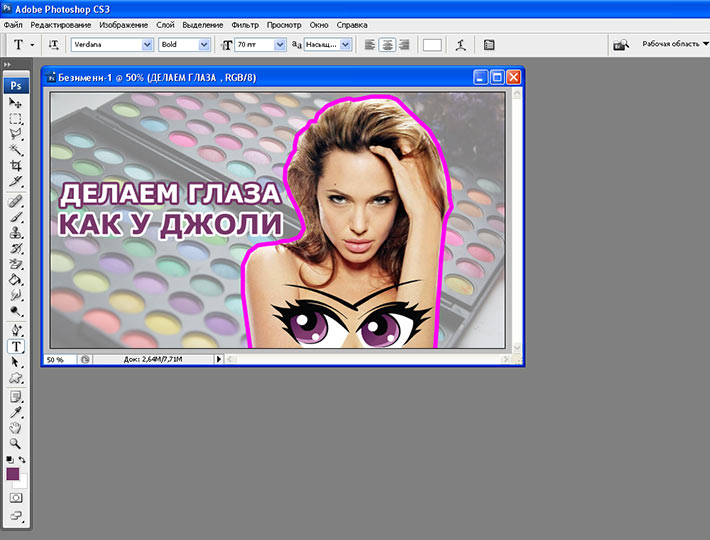
12. The cover should tell as much as possible about what awaits the viewer in the video. Makeup brushes are a very specific application. A large brush is hardly used in eye makeup, so we only drag small brushes. In order not to overdo it, it makes sense to refuse to use "Stroke" with brushes.
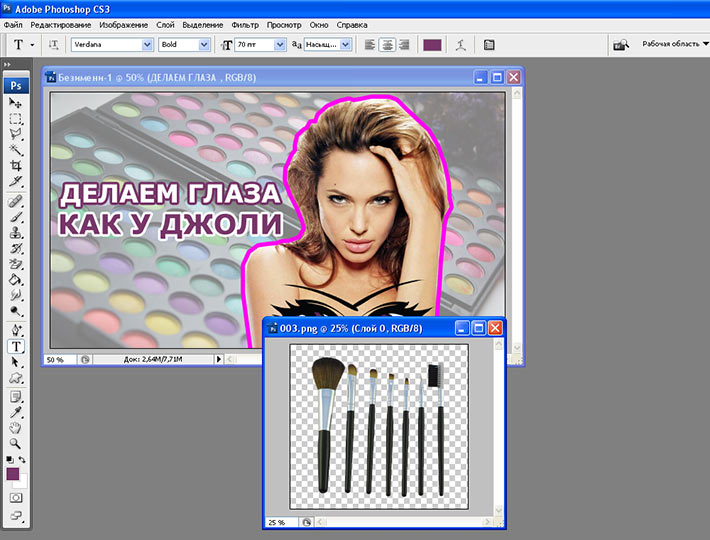
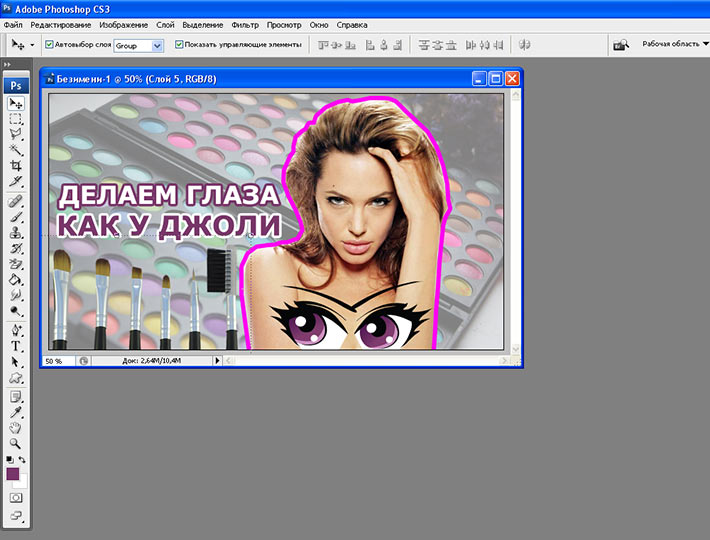
13. Considering that the video is about star makeup, a few little stars will not be superfluous. Drag the image to the work area. If the decorative elements are suddenly lost in the background, add a "Stroke" to them (in this case, white), and now they are an integral part of the entire composition.
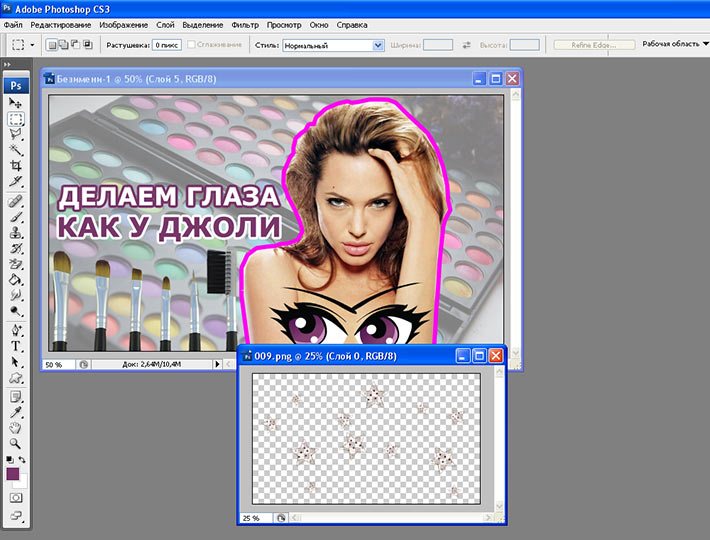
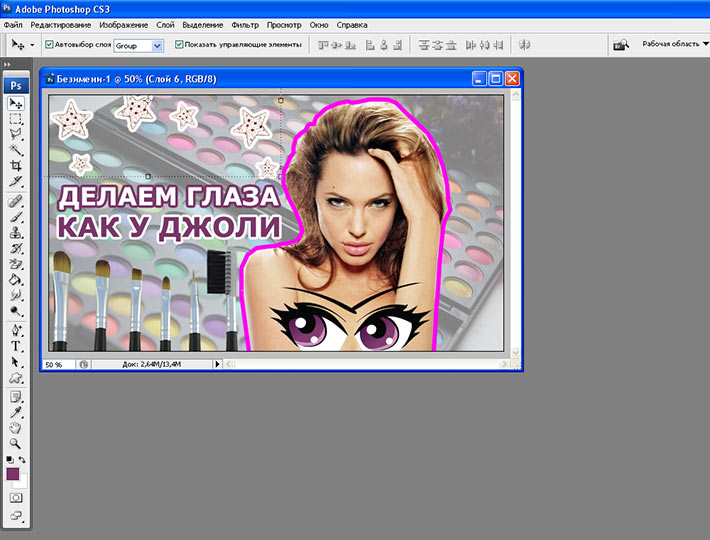
14. We left a little space on the right for a reason. We fill it with our lips. As if Jolie herself kissed this cover.
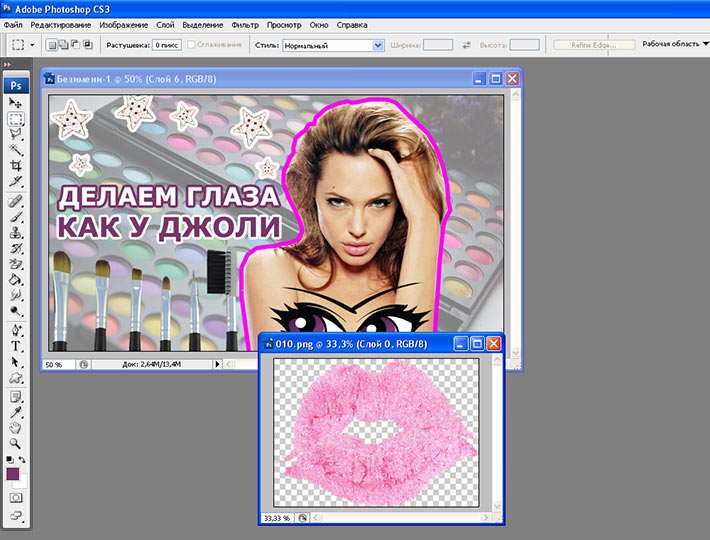
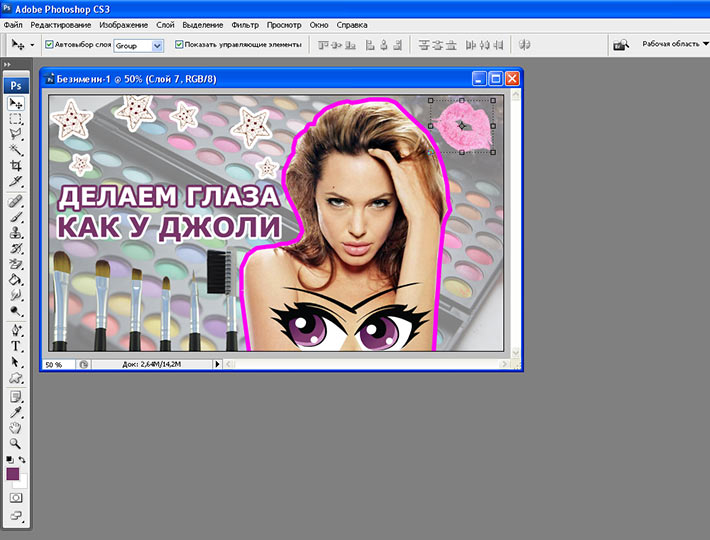
15. And the final touch - the serial number of the video (if you have a multi-part project). We make it bright and noticeable, adhering to the general color orientation.
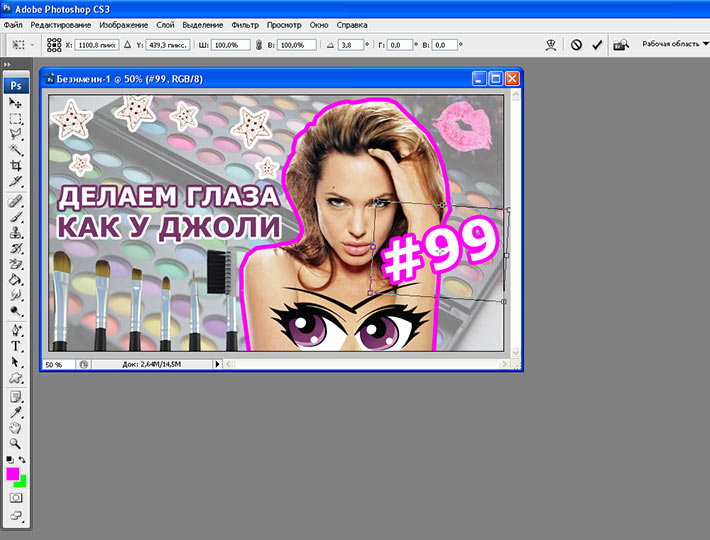
16. We save it in the required format and place it not only as a cover for a video on Youtube, but also as a poster-announcement on social networks.
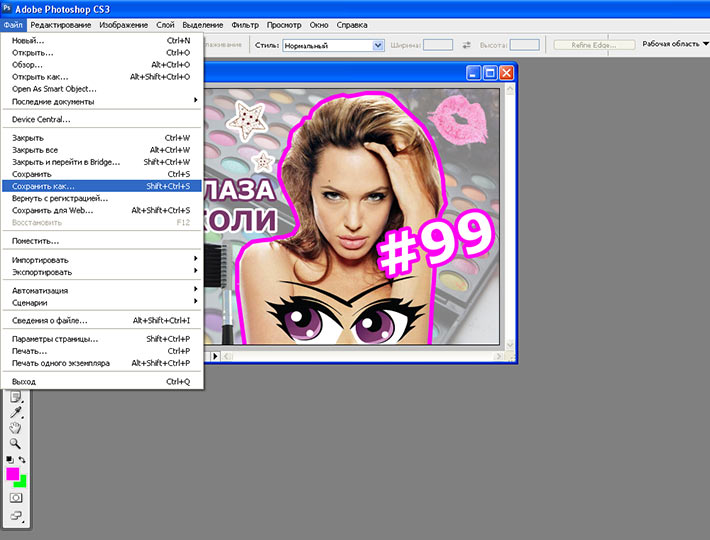
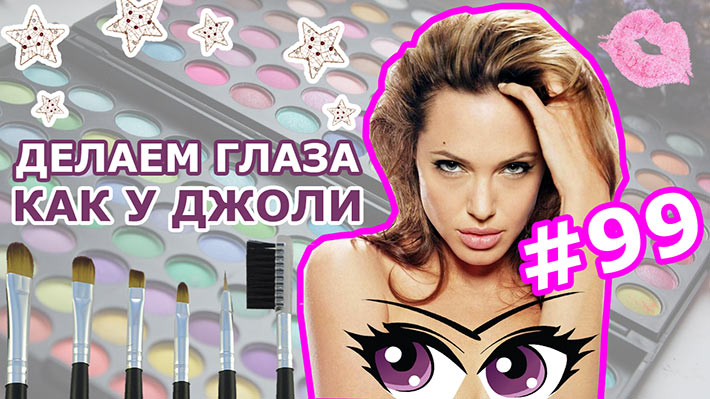
I hope you liked the lesson)))