If the Sberbank client has faced the need to transfer a n-one to another client, but at the same time the recipient's card number does not know, it is not necessary to call and demand to dictate the cherished numbers. You can send money within the Sberbank system by phone number of the recipient - without specifying any additional details.
There are 4 ways to translate money on the cell number. Sberbank Customer can choose the most convenient depending on what technical means it has.
How to translate money with SMS -And?
The translation with SMS is available to any of Sberbank customers using the Mobile Bank. To transfer money by phone number, you must send to the service number 900 SMS is a message of this type.
Translation of 906xxxxxxxx 10.
On the SMS mobile phone screen looks like this:
Word " TRANSFER"Indicates an operation to be performed. You can also register the team and otherwise it is permissible to use the words "Perevod", "Translate", "PerevesTi". Appropriate writing and uppercase, and lower case letters.
906xxxxxxxx - This is the phone number of the recipient. You need to specify the number without 8 or +7.
10 - The magnitude of the translation in rubles. Do not specify a penny.
In response to the sent request from the number 900, approximately such a message will come:
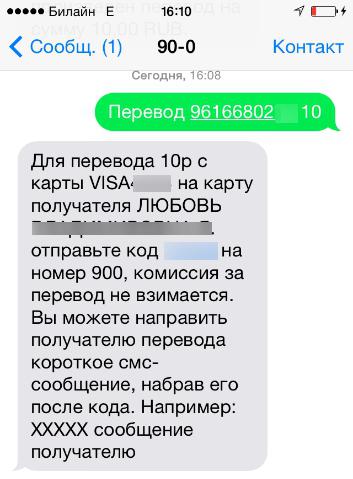
The sender needs to send another SMS to 900 - containing code out of 5 digits. So he confirms that he really wants to make a translation and the error did not allow.
If a few cards are connected
If the sender of the translation has several Sberbank cards connected to one "mobile bank" (which is a common phenomenon), the electronic service will choose from which one to write off the amount. The owner of the cards can specify this moment. To do this, in the text of the message, he should register 4 end digits of the card, which needs to be made, in front of the phone number. SMS will take the form:
TRANSFERYyyy. 906xxxxxxxx 10.
The service also chooses a card for enrollment if at the recipient There are several of them. The sender can again clarify how to transfer money to which card - 4 Last digits of the recipient's card numbers need to register after the phone number.
Translation of 906xxxxxxxxYyyy. 10
The note. Recipient's card number is always recommended - otherwise the system can list money on a credit card, and the recipient will not be able to use the money received.
How to create a translation template?
If the Sberbank client constantly sends money through "Mobile Bank" one person, It can create a template. This will allow it to avoid the need to enter the phone number whenever you need to transfer.
To configure the template, you should send 900 sms of this format:
Name 906xxxxxxx "Name"
Instead of "name", you need to enter any word to designate the addressee - for example, brother. In the future, it will be possible to translate money with the help of a simplified team - it seems like this:
Translation Brother 10.
The note. If the user of the Sberbank services wants to view a complete list of templates created by him earlier, it should be sent to the number 900 message with the word list.
How to make a translation throughUSSD.-inquiry?
Mobile Bank allows you to make money transfer not only with the help of an SMS message, but also by entering USSD-request. The combination must have such a format:
* 900 * 12 * 906xxxxxxx * 10 #
The number "12" in this combination indicates the type of operation (transfer of money), the number "10" - for the sum of the translation.
Restrictions on translations by phone number through the "Mobile Bank"
There are a number of restrictions faced by Sberbank Services who want to transfer to the phone number:
It is impossible to transfer money to its own number.
Currency translation is invalid - you can only get rubles. If the money goes from the currency card, converts at the current course of Sberbank.
Throw money from the "credit card" or corporate card will not be able to.
The limits on the aggregate amount of transfers per day (up to 8 thousand rubles) and the number of operations per day (maximum 10) are also valid.
How to transfer money by phone number through Sberbank-online?
If there is a computer at hand, you can transfer money by phone number through the Personal Cabinet Sberbank Online. Translation must be carried out like this:
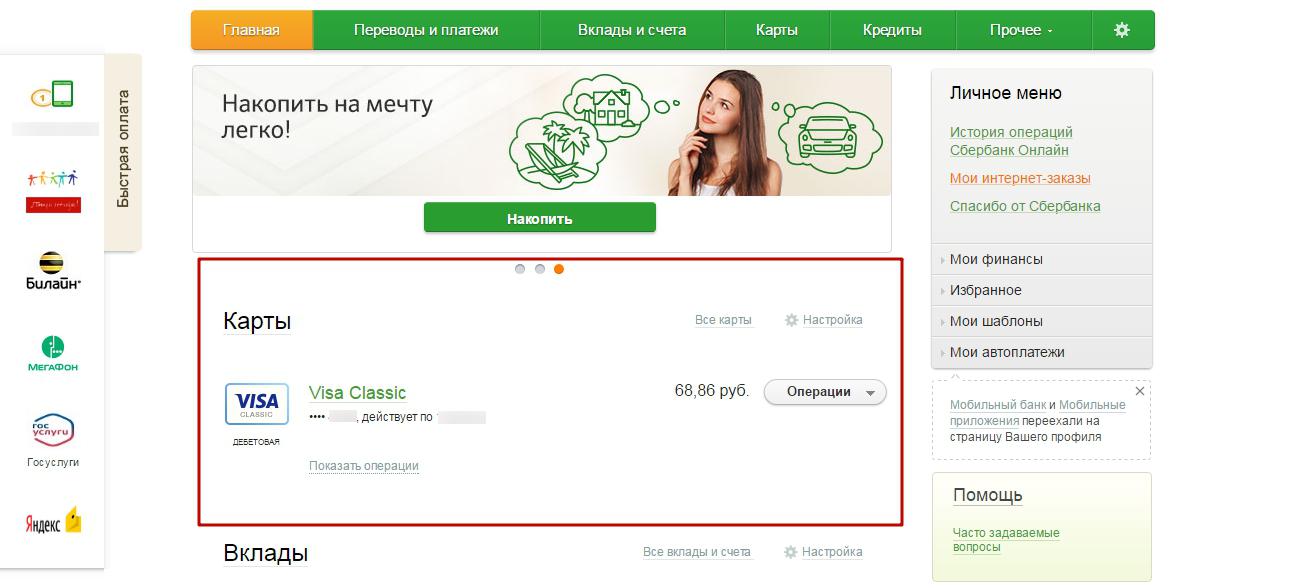
At about the same time on the phone number attached to Sberbank Online, will go sms with a 5-digit code. It is necessary to register numbers in the field " EnterSMS. -password" After that you need to click " Confirm».
Money will be transferred to the recipient - the sender will come SMS on the expense of the map.
How to make translation through a mobile application?
The mobile application "Sberbank online" can also be used to transfer money by phone number. The sender needs to be acting like this:
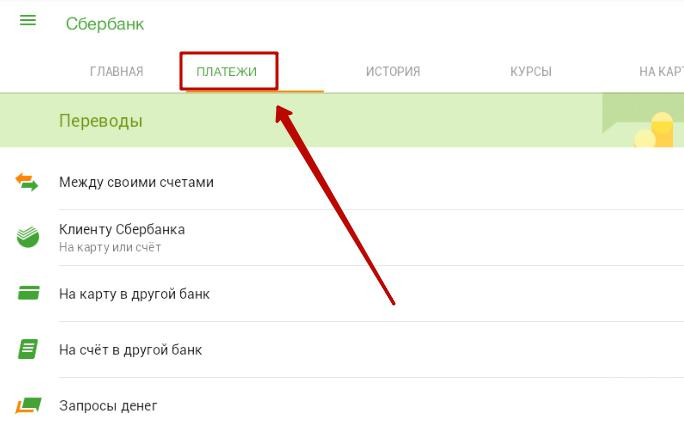
Money will be listed, and a notification of an accessible monetary lift will appear on the mobile device screen for transfers. During the day through online banking you can translate to 500 thousand rubles. 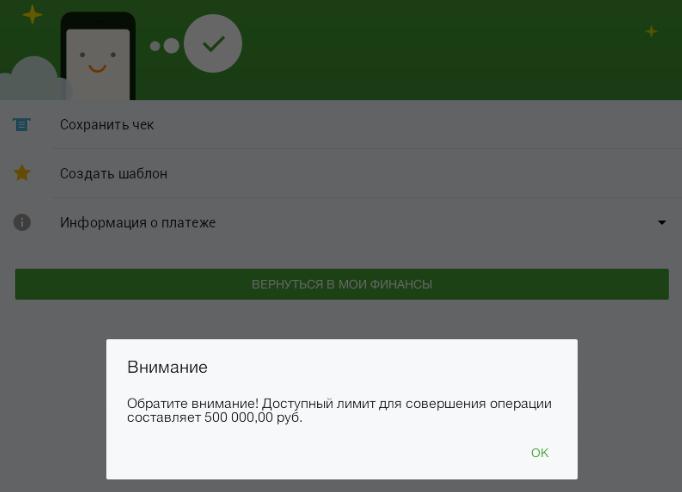
The note. Listing money by phone number via the mobile application does not need to confirm by SMS.
After performing the operation, the service will offer to save the check, create a template or get information about the payment. The check is not necessary - the information that the payment was committed, still remain in the Personal Account. But it is recommended to form a template - this will make it possible to make similar money transfers in a couple of clicks.
The Sberbank Online program for the Android operating system is downloaded by this link. Apple's equipment users download the Sberbank application from here.
Conclusion
Translation by phone number through the "Mobile Bank" is the easiest and fastest way, but it has a couple of shortcomings: firstly, the sender risks listing money not on that card recipient secondly, the daily limit of the transfers amount is quite strict. Therefore, to list the money, it is still recommended to use the Sberbank online service - on a computer, tablet or mobile phone. Translation through the "Mobile Bank" is, rather, the option "about the reserve", in case there will be no other devices at hand, except for the keypone.