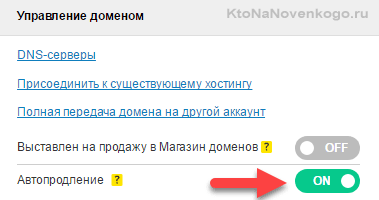When the theory is mastered, then, probably, it's time to move on to practice. Today I suggest using an example the oldest registrar in runet consider the entire process of registering (buying) a domain name for your site.
How to register a domain name
As I already wrote, it all starts with a hanger, or rather - with search options for the name of your site and checking them for employment.
We select a name suitable for registration in the zones of the Russian Internet
If you plan to target your site to the audience of the Russian Internet, then the below form of checking the availability of the domain you invented is suitable for you (after all, it could have already been invented and registered by someone before you):
Supposed names can be entered without a zone (i.e. just pupkin, not pupkin.ru). After clicking on the "Check" button you will be taken to the Reg.ru website. In the above list, zones where this name is already taken will be highlighted in red, and zones where it is free for registration (purchase) will be highlighted in green.
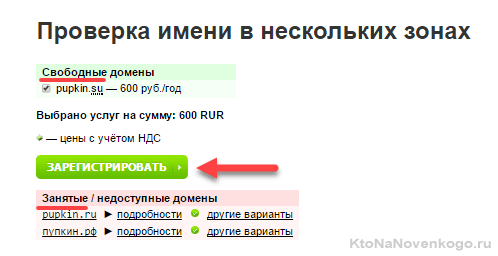
Let me remind you that this form supports verification only in Runet zones: ru (assigned to Russia), su (rudiment from the era of the Soviet Union) and rf (zone allowing Cyrillic in names). The best option would be the RU zone, in my opinion, because SU is more expensive and not many people know that this is also, as it were, Russia. Domains in the RF zone have some nuances in website promotion (mostly solvable), although at first glance they look more advantageous.
Search in other zones and why buy multiple domains for the site
If you are interested in other zones (regional or thematic), then no problem. This form in Reg.ru allows you to check for employment at once in almost eight hundred different zones (just tick them before clicking on the "Select" button.
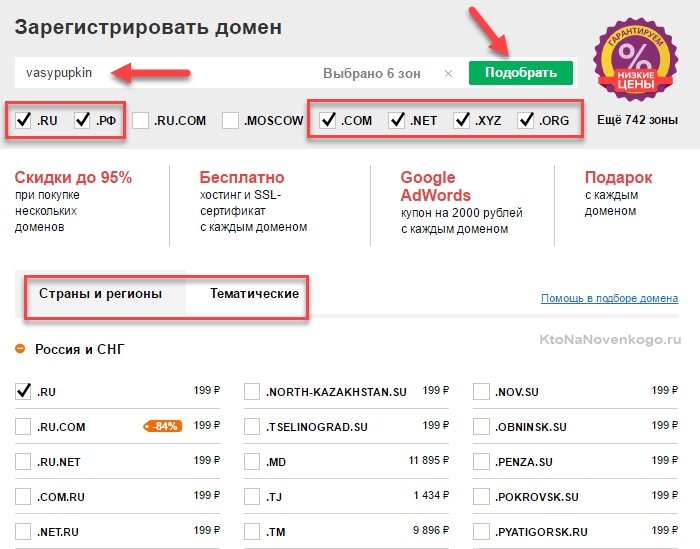
As a result, the system will give you a full list of domains free for registration (which you can buy right now):
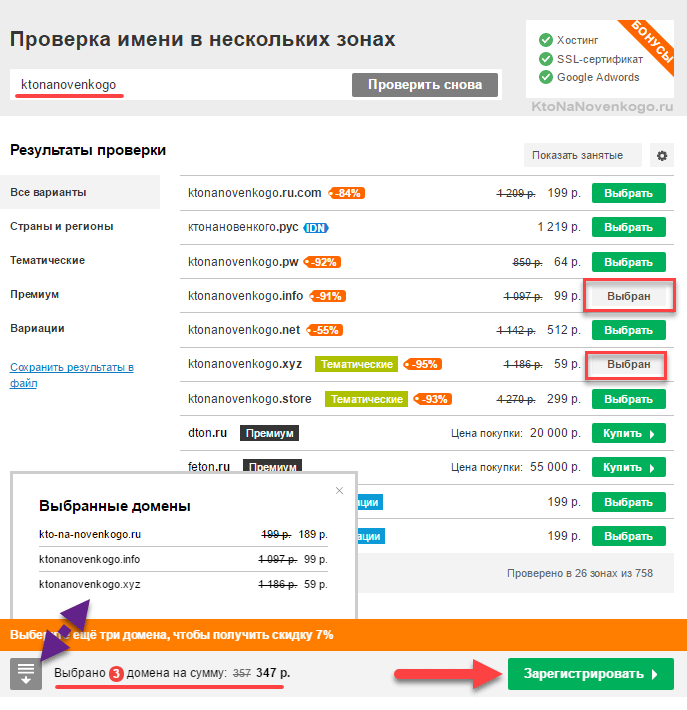
You will only have to choose the best option (by clicking on the "Select" button, after which it will change to "Selected"). Often, several domains are bought for a website at once.- one of them is made the main one (the site is hosted on it), and from the others redirects are put on the main one (redirection - if you enter such an URL into the browser, and it will automatically transfer you to the main name).
Why buy domains for a site in other zones? Well, usually, so as not to create competition and speculative situations in the future. Imagine if the name yandex.com did not belong to Yandex - it was a very good option for the owner. By the way, Google has only recently managed to take the domain Gmail.ru under its wing, and before that there was an "alternative" mail service, which many confused with Gmail.
How to buy a selected domain name for a website
In general, select one or more domain options on the registrar's website (using the appropriate buttons) and you will see at the very bottom (see the previous screenshot) a button "Register"... Slightly to the left of it, the amount of the purchase will be indicated, and when you click on the button located even to the left, a pop-up window will appear with a list of all domain names you have chosen (this is like a basket in an online store, which, in fact, is any registrar).
In the next step, you will be prompted to choose name registration period... In many zones (including Runet) more than one year you cannot choose. You need to understand this and remember that if you are at least a month late for the next (annual payment), then your domain will be taken away from you and put up for auction:
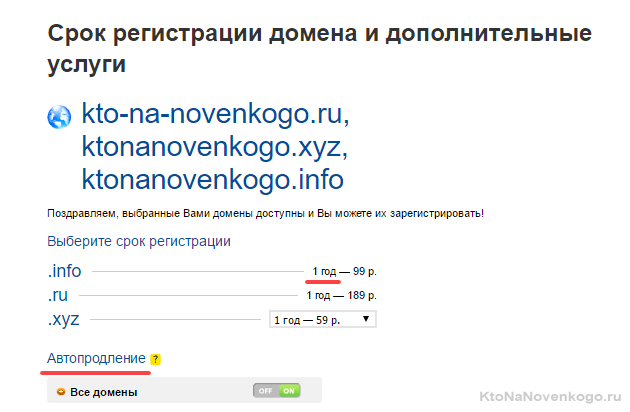
The registrar, of course, will warn you by Email that the paid period ends, but the letter may or some other force majeure happen. Therefore, most registrars have such a trick as auto-renewal... I highly recommend that you use it.
In this case, you throw money on your balance sheet with a margin and the system itself, two months before the expiration of the domain name registration period, will renew it using this money. This is a very convenient function, which is why it is included in Reg.r by default. It is not recommended to uncheck this box.
Personal data provided when buying a domain and hiding it from Whois
In the next step, you will have to fill in a lot of fields. with personal information about you... You won't be able to skip this step and buy a domain anonymously - these are the rules and registrars follow them (at least the official ones). The sadness is that this info will be written to the Whois server (see the link above) and will be available to everyone.
If you intentionally "encrypt" (distort your personal information), then in case of force majeure you will not be able to defend your rights to the name of the site, which is a disaster. However, most registrars allow these hide private data from Whois(the data of the registrar itself is sent there). Sometimes, this is offered by default, sometimes you will need to put the necessary checkboxes, and sometimes it may require an additional fee.
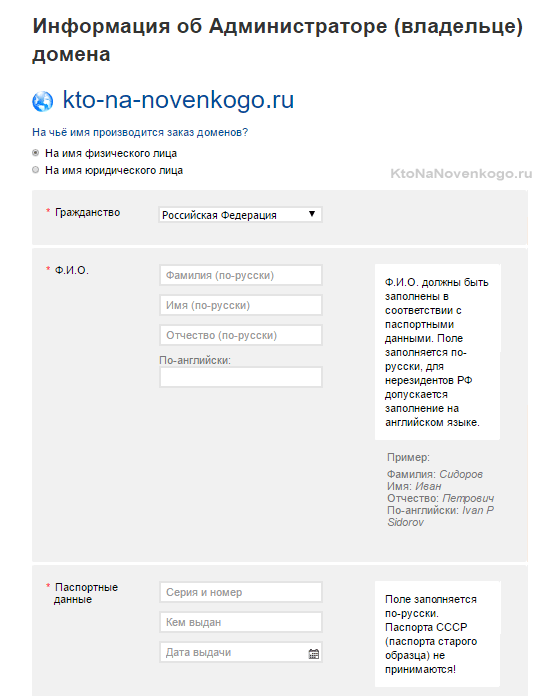
At the very end, it makes sense to put two checkboxes so that this data does not have to be manually entered again when purchasing other domain names from this registrar:
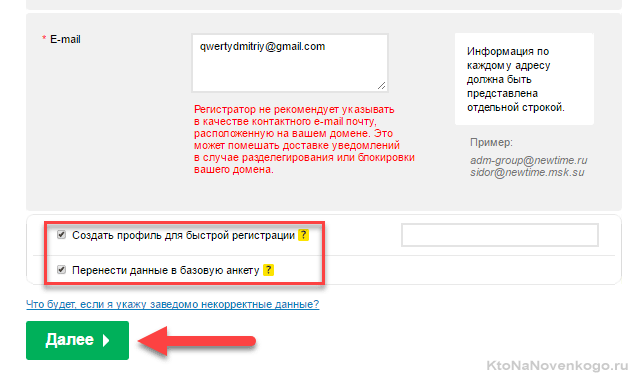
Well, about the tick "Hide personal data" standing by default, I already mentioned a little above. Personally, I think this option is necessary, because there are scammers on the network who can use your personal data for another divorce (there can be a lot of ways to use them - from a direct threat to rubbing into trust). In general, keep your ears open.
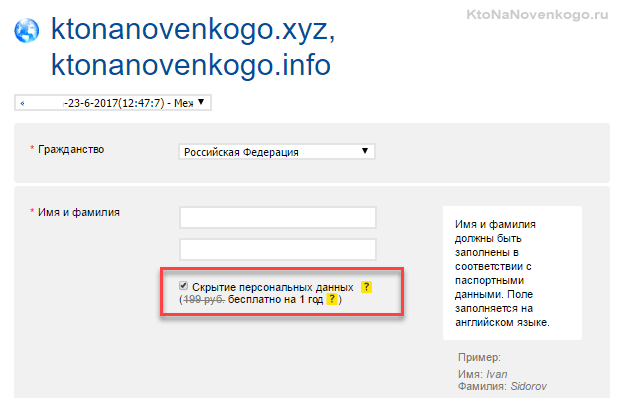
We register the DNS servers of your hosting immediately upon registration
At the next step, you will be immediately asked to decide on DNS servers for the purchased domain names. What it is? Well, these are records on special servers (), which say where to look for information about the IP address of the server (host) with your site. The fact is that on the net, and domain names are invented for visualization and convenience.
I will register here the DNS server of the Infobox (my hoster - this will then allow me to add redirection from new domains to the site in the hoster's settings). To do this, you need to put a checkmark in front of all purchased names, enter the names of NS-servers in the field below and click the "Apply to selected domains" button:
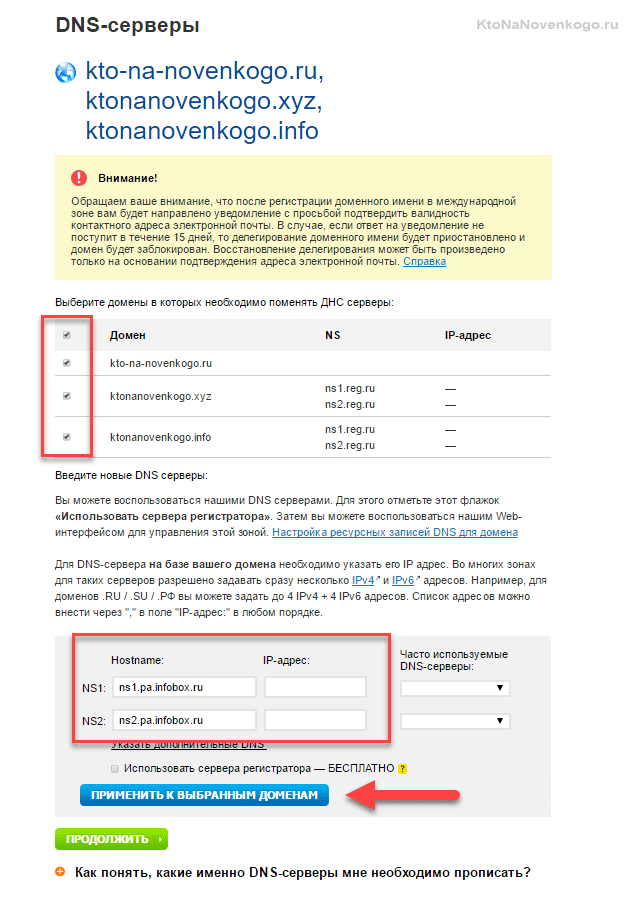
As a result, the DNS data will change:
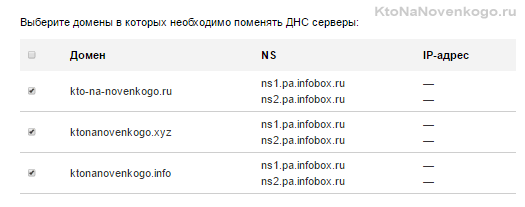
Again, this step could have been skipped. In any case, click on the "Continue" button.
Payment for the purchase and work with the registered domain
Actually, now all that remains is to pay for the purchase.
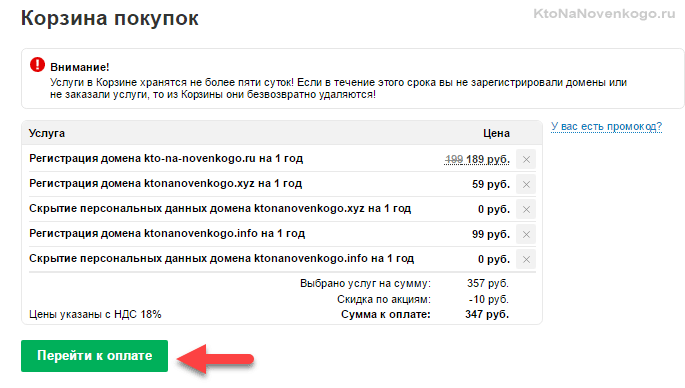
Of course, there are a lot of payment methods:
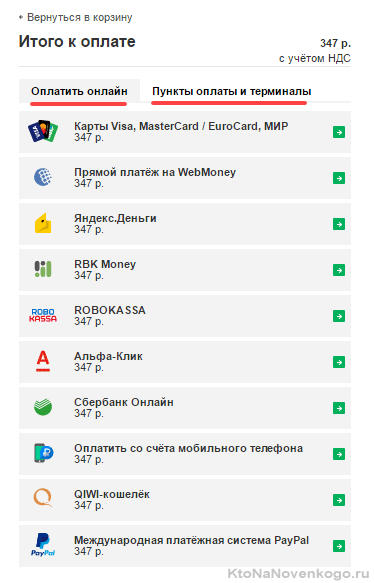
Simplest - . Personally, but just as easy, WebMoney or even (by the way, a pretty convenient system - I recommend it).
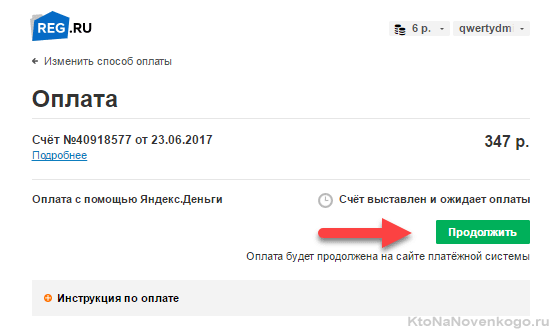
After payment, you will be prompted to return to the registrar's website (or you will do it yourself).
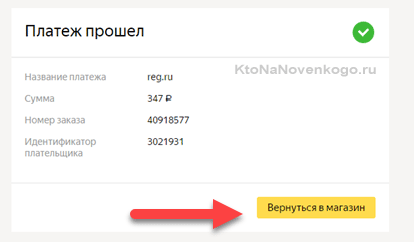
Your domains in the personal account of the name registrar
It's time to go to your Personal Area and get acquainted with its capabilities (at least for the future).
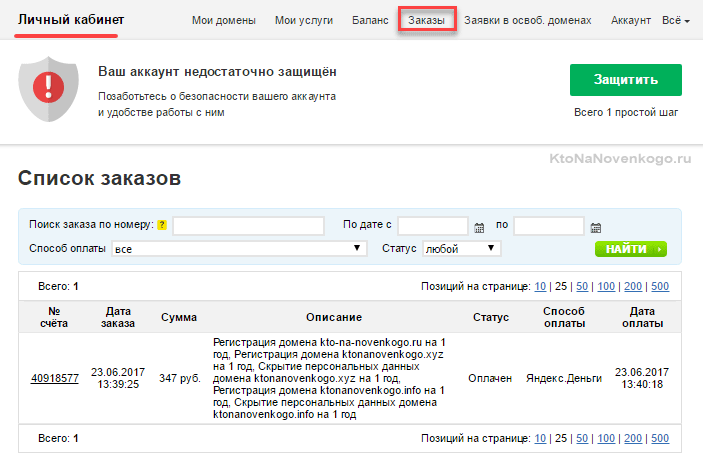
On the top menu tab "My domains" you will find information about all the domain names you have registered here and can, if necessary, perform the necessary actions with it.
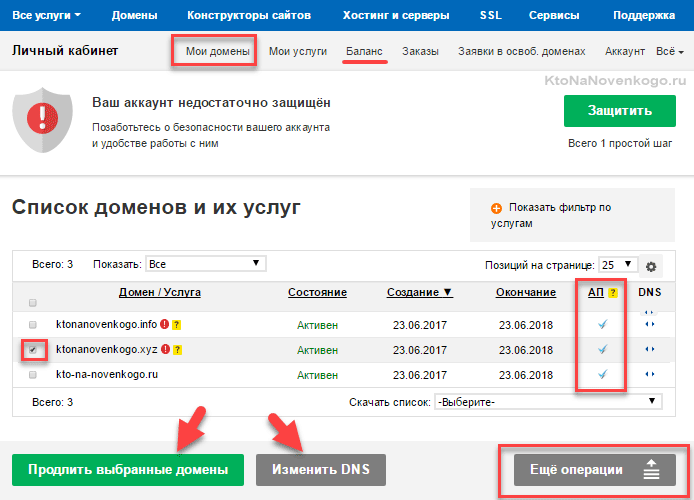
Most often, you have to go here either to renew or to change DNS records when your site or on it. Although, you can even transfer a domain to another registrar, but it is quite rare that anyone does it.
Well, that's all. The domain is registered in your name and paid for for a year, which means you can start using it. Choose a hosting, add its DNS records in your Reg.ru personal account and start creating a website.
Yes, as I already said, drop a coin with a margin on the balance of your personal account (the item of the same name from the top menu) and check for all domains - whether their auto-renewal is enabled(is there a check mark in the AP column shown in the previous screenshot). If not, then enable it by clicking on the required line in the list of your names and dragging the slider into the "Auto-renewal" field.
Good luck to you! See you soon on the pages of the blog site
You may be interested
WHOIS services - information about the domain (whose it is, what is its age and history, when it is released) or IP address What is a drop, dropped or released domain  Buying a domain (domain name) on the example of the registrar Reghouse
Buying a domain (domain name) on the example of the registrar Reghouse