Many blog readers often ask me: "Where and how to store information correctly?"
I will not bend fingers, rushing with technical terms and list numerous ways to store information.
I will just share with you my 20-year experience and about the steps that I undertake after many years ago almost completely destroyed personal information on my computer. No, some of the information I kept. But, as it turned out, this was not enough.
But, first of all, I want to say a little about a friend.
Why it turned out that I did not save all the information that I was needed. My first mistake was that I called the folders in which you kept the data, "from the lantern". For example, I wore the following names: "one", "11111", "123", "Yatsuken", «QWERTY», «QQQ» etc. As I reasoned. Now quickly create a folder with some name, I will quickly copy the pictures there. And then ... and then be distracted by something else or just at the moment too lazy. And all the time set off for later. And so from the month a month, from year to year.
It is clear that in a few years in such a mess, the necessary information is practically not possible. Even if the information is saved in this form, to find the desired, let's say, the photos may take several hours.
Well, if the information was stored only on the computer, when "later" occurs in the form of a hard disk, then ... okay, we will not be about sad. The main thing is just not to wait for "later."
Well, my second mistake leaks out of the first. It is impossible to imagine in a few years that in these folders and why I created them at all.
And since in some folders, the desired information was "deep" (several invested folders), then when viewing the folders, I just did not notice the pictures you need. And, with the next copy, did not copy them to the outer carrier.
Do not create a lot of "root" folders. 3-5 no more (exclusively at your discretion). For a home computer, this is quite enough.
For example, "Personal Folder", "Friends", "Working", "Other". IN "Personal folder"For example, subfolders "Photos", "Study" etc. In subfall "Photos"For example, subfolders "Rest on the sea - June 2012", "Calm with friends - August 2012" etc.
With this approach, firstly, it will be very easy to find the desired document or photo. Well, secondly, to save all the necessary information, it is enough to copy only 4 folders to "third-party media" (in our example it "Personal Folder", "Friends", "Working", "Other").
Well, now much better save the information, but it is more correct to say to make copies of your "root" folders.
I will take your computer for example. You can look at the disk control panels of my computer in the lesson "".
There is an opinion that if the disk "C:" is systemic, then information is best to save on disk "D:".
And, although the reasons I have already described these in the lesson about a hard disk, the opinions of this I do not share.
"Save information" and "Keep information" This is, in my opinion, completely different concepts.
By default, all programs are configured so that if the operating system is installed on the disk "C:"then the information is saved to the disk "C:".
For example, if we create a Microsoft Word document, then the default document will be saved in the folder "My documents"which is always on:
For Windows XP users
![]()
For Windows 7 users
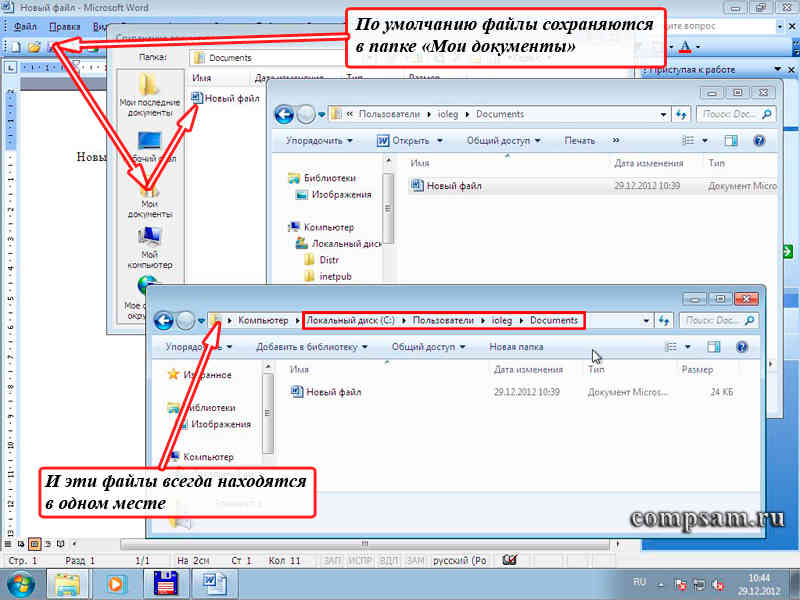
This applies to almost all programs. And it is convenient. Always everything in their places. And you can always operational get to the desired information by clicking the button "Start"and then label "My documents" in Windows XP or "Documentation" In Windows 7.
Although, to be honest, in any program you can configure the path where to save files. I do it rarely. If, for some reason, you need to save the file to another folder, then I instead of the menu item "Save" I choose the menu item "Save as...".
Another question is that storing this information on the system disk is quite risky.
And now, what steps desirable Does our information do not disappear under any circumstances?
First
If you are extra unisexid discs (in our example logic disk "D:" ), I paint your information on thematic folders as I told above.
It can be done copying (I always do this) information from the disk "C:" on disk "D:" In the appropriate folders. At the same time you have copies. Those. The same information will be on the disk "C:" On disk "D:"Well, can only in different folders.
Or moving (never do it). In this case, information from the disk "C:" It is removed and the place is released, which is sometimes necessary.
This procedure can be performed immediately after the document is saved, a week later, once a month, once every six months or a year. But it is necessary to do this.
Well, how to copy, cut and insert you already know, running through this lesson "". True there is said about the text. But these combinations also apply to files and folders.
Second
In parallel (or if you have only one disk "C:"), with the same intervals (I do it once every six months) It is advisable to record all the information you need to CD / DVD. disk (or discs).
In this case, a third copy appears important to us. And the likelihood that we can lose something is reduced almost to zero. I do it on DVD-R discs. Before they are cheap. Stand on the shelf and eat do not ask.
Third
Of course, more modern, but a little more expensive version is flash drives or, in simple, "flash drives." The amount of information that can be written to it at times exceeds the volume of DVDs.
True, as practice shows, the flash drive is good for temporary storage of information, but not long. Although if you follow all the instructions on the operation, it is probably possible to use it as a data warehouse. Although I doubt it a little.
Fourth
All this is enough if you only have photos and documents. And if the music, movies and distributions of various programs?
When the amount of total information I passed for 20 GB, I did not regret money and acquired 2 external disks that can be connected to a computer via USB port.
One of them is light mobile on flash technology by 500 GB. And the second conventional hard disk in a 1 TB container. The first is convenient to carry with you. Well, the second for reliability (the benefit on it is no operating systems).
Fifth
But the latter, probably the most interesting. This is storing data on Internet services using "cloud technologies.
These services appeared not so long ago, but I use them full. There are already quite a lot of such services, but I chose three for myself.
The deep meaning of these services is next. Some companies provide free disk space for storing data, limited to several gigabytes. If a larger volume is needed, it is already necessary to pay for it.
But, as a rule, the fact that companies are provided free of charge, quite enough.
First From such services that I use is (dropbox). The truth is free of charge 2GBBut for work I have enough. ![]()
At work, I work under the Linux operating system, and at home under Windows. There are no problems with solid amenities.
An example is the lessons and articles that you see on this blog.
I usually write a lesson or an article for several days. Start, for example, writing at work at the end of the working day. The working day ends. Turn off the computer anywhere without copying anything.
I come home, turn on my home laptop and immediately continue to work on the article. All information automatically through the "clouds" is synchronized to my home and working computers. It is enough to turn on the power and wait for the download of the computer itself.
How to make such a data warehouse I will not describe. This has already done my colleague Fedor.
Second I used to service from Yandex.
And do not even necessarily have an email account on Yandex. But if it is, it is easy to use this service by applying.
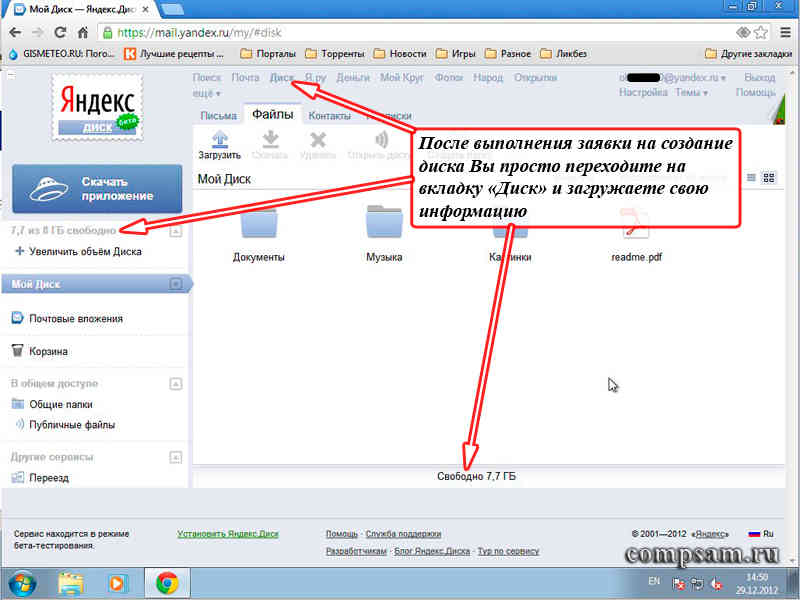
The application procedure is quite simple. Free stands out 8 GB disk space. On this disk I, mostly, keeping music and photos.
Well the third Service from Google. True, you must have an account on google.com..
But in this I do not see any problems. An account establishment procedure (account) is very simple and understandable. I do not remember how much Google gives disk space immediately after the establishment of an account (in my opinion, about 5 GB).
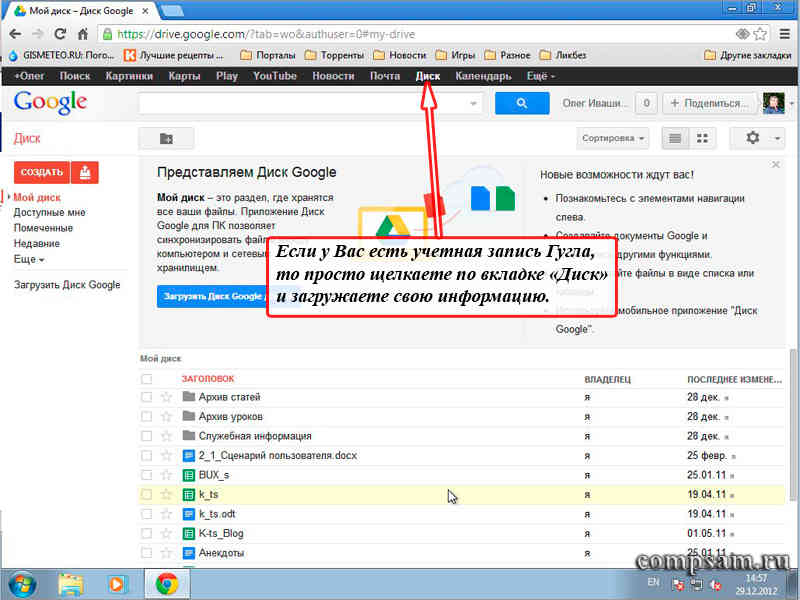
Interestingly other. Every day, this space on slightly increases. I have a disk space for today, more than 10GB.
Well, finally, I want to tell your personal opinion about these services.
Since I myself am a system administrator (more precisely by the head of the system administrators and database administrators), then I have an idea how such repositories are protected. Therefore, I just trust them.
But ... as Ilfie and Petrov said the mouth of the Ostap Bender: "Only the insurance policy can be given a hundred-minded guarantee."
Therefore, it is better to insure and store information on various media and services.
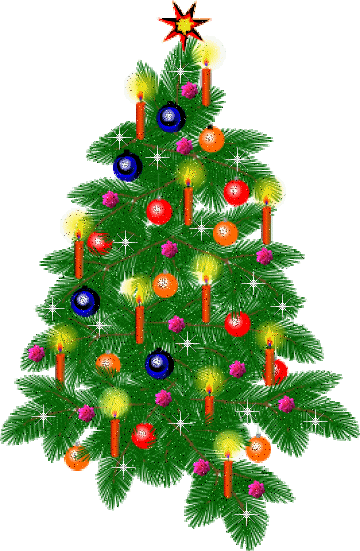 In conclusion, I want to congratulate all readers of my blog with the upcoming New Year and wish happiness, health and long-life life!
In conclusion, I want to congratulate all readers of my blog with the upcoming New Year and wish happiness, health and long-life life!