Time goes forward, and progress displaces conservative technologies. In this regard, every person who by the will of fate kept in the hands of the VHS format video camera, is asked about how the video cassette is digitized at home.
Way of video cassette
In the yard of the XXI century. Now it is no longer believed that the famous VHS standard, which is known to many at such a pleasant hearing the word "video cassette", without a small 40 years. On the territory of our country it was the most common video recording standard, which had time to grow at least 2 generations. Multiple people will surely recall the first of the Soviet video recorders "Electronics VM-12", as well as video galleons.
Most people probably still keep independently shot films or records of various solemn events. This format acted long enough and stopped existence relatively recently: in 2008 they reported shipment of the world's last video cassette party.
In which cases it is necessary to digitize video tape
Over the past period, the owners of the video system have accumulated a huge number of archives. Of course, if we are talking about films or telecasts, they can be found on current media, but you can not find everything. For this reason, many people continue to keep an old video player, which is used to view "tape rabbles."
Magnetic film, unfortunately, is short-lived: it agitates, the magnetic layer is destroyed over time, the recording first loses the quality, and then not at all suitable for viewing. If not to give it a proper value, one day it turns out that the unique wedding ceremony filmed on the cassette and carefully stored in the allotted place so that her with trepidation can be viewed in the next anniversary of his own wedding, hopelessly spoiled. Because the owners of the video archive should think about the need to transfer information to
Many do not even assume that the digitization of video cassettes at home is not very complex, and to implement such a copy, it is absolutely necessary to search for specialized studios, which are equipped with unique equipment. We also note that additional prerequisites for digitization lies and in devices to play ribbons - they are not eternal and suffer from wear.
Currently, there are not so many specialists who are ready to take up the prevention, setting or repair of complex mechanics in tape videos. Problems with different parts are possible. A video recorder breaks, and they will turn into dust and all archives.

What is needed to digitize video cassettes
List the equipment for digitizing video cassettes, actually, from a personal computer equipped with a large-volume hard disk. The fact is that it is necessary to transfer data in the original, uncompressed form, and this will require much more space on the drive than for the usual all finished recording.
In order for the digitization of the VHS video cassette to be comfortable, the hard drive should be used, the capacity of which is at least 320 gigabytes, and the spindle speed is at least 7,200 revolutions per minute. We recommend installing the disk to the system as a separate device.
Preference should be given to those external disks that can be connected via a high-speed interface, since USB devices may cause problems due to relatively low bandwidth. It is impossible, however, to default about the cases of their successful use.
Performance
A computer that is intended for digitization should be provided with sufficient productivity: the processor frequency is not lower than 2.5 GHz, as well as RAM from 2 gigabytes, and there should be enough space on the hard disk to accommodate selected programs.
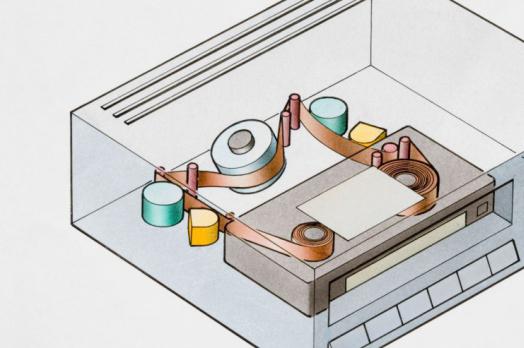 The requirement in general to the system is required to complete the UPS (uninterruptible power supply). His power must be enough to correctly complete the operation of the system. Note that digitization of video cassettes at home will be more high-quality if the UPS can provide PC power until the procedure is completed (about half an hour).
The requirement in general to the system is required to complete the UPS (uninterruptible power supply). His power must be enough to correctly complete the operation of the system. Note that digitization of video cassettes at home will be more high-quality if the UPS can provide PC power until the procedure is completed (about half an hour).
However, this decision can be called unnecessarily expensive in many cases. All other parameters of the personal computer directly depend on the selected digitization methods. There are several of them, they are based on hardware and software components.
The next mandatory point is to use a high-quality video player or video recorder with working mechanics, as well as clean heads. If your video tape device does not meet the necessary requirements, select another option. Half of success here depends on the reliability of the signal source. Other requirements Digifying video cassettes at home does not show enough low-frequency exit, cleaning video tape and good cable.
What are the video digitization methods
We approach the most interesting: Consider the methods of converting video from traditional tape to a modern personal computer. There is an option of digitization by entering the video card, but it does not make sense to consider it in detail, since it is incredibly difficult to obtain a high quality image in this case. And if so, you will have to resort to other ways.
Using TV tuner
 Apply a TV tuner for digitizing video cassettes is perhaps the most affordable solution. Such a device must have a PCIE or PCI interface. We also emphasize that the tuner for digitizing the video tape can be purchased any, not paying special attention to the cost. The main thing is the presence of a low-frequency entry to connect your VCR. However, you need to take care of the program part.
Apply a TV tuner for digitizing video cassettes is perhaps the most affordable solution. Such a device must have a PCIE or PCI interface. We also emphasize that the tuner for digitizing the video tape can be purchased any, not paying special attention to the cost. The main thing is the presence of a low-frequency entry to connect your VCR. However, you need to take care of the program part.
A special program for digitizing video cassettes IUVCR may give a resolution of 768 to 576 points. This approach will later be subsequently without loss to convert the video in a DVD format with a resolution of 720 to 576 points. If you are missing for digitizing a video tower and TV tuner, and you are currently planning their acquisition, consider that the IUVCR program works in the best way with special cards based on Conexant BT848 or BT878 chip.
On the advantages and disadvantages of the video editing board
 Next, consider a less budget decision that, however, allows you to get a higher speech will make it possible to apply a specialized video editing board (video capture). Such modules are issued and PCI versions. The solutions from Pinnacle Systems have proven well, among which the Dazzle and Studio Movieboard series deserve special attention. A feature of these devices can be called what they are supplied with a special software that provides video capture and does not need additional user actions.
Next, consider a less budget decision that, however, allows you to get a higher speech will make it possible to apply a specialized video editing board (video capture). Such modules are issued and PCI versions. The solutions from Pinnacle Systems have proven well, among which the Dazzle and Studio Movieboard series deserve special attention. A feature of these devices can be called what they are supplied with a special software that provides video capture and does not need additional user actions.
However, the price of such a set of considerable, so in the future you will have to think about what you are going to do with the equipment after the process of digitizing your own video archives.
Portable approach
If you are planned to digitize a video tape on a laptop or cannot be installed a PCI card to a desktop computer, a perfect solution can be Avermedia DVD EZMAKER 7.
Well, what can I say here? A very busy device, given its miniature, a USB interface, as well as a huge set of connectors for connecting the video player. It is incredibly convenient if you have to engage in digitization outside the house, for example, visiting friends or relatives.

Digital VCR - the most unpretentious option
This decision will suit those who have no desire or opportunity to understand complex computer technologies. In this case, you can use the digital video recorder. With the help of such a device, you can rewrite the data from the video tape without difficulty: connect the output of the traditional cassette video recorder to the digital input, insert into the last DVD disc and start copying.
Subsequently, the result obtained can be easily transferred to the computer, for the purpose of subsequent processing. The main disadvantage of the described method is suitable only to those who are not particularly important image quality.

What to do next with the rewritten video recordings?
The question is not so primitive, as it seems at first glance. After capturing the video material, the resulting stream will be preserved on the hard disk in the raw form, but its quality will be maximal. Next, the source material should be processed, bringing it in the view, convenient for recording on DVD.
It will take at least to clean a little image from various noise, as well as to adjust the brightness and color balance. In some cases it will have to do serious editing: perform colors setting, impose transitions and other effects. Separate processes include video editing (if necessary), work on sound (cleaning, lumbering) and subtitles.
Upon completion of such a painstaking lesson, you need to recode a video into the format you need and save it on a DVD media.
To do this, you will need a large number of diverse software, and in a wide range. A set of necessary programs depends on your preferences, financial resources and hardware.
For each type of processing of source video, special programs are needed. If you want video processing to become part of your profession, actively engage in the study of this topic using only specialized literature.
Instead of pre-school
Before deciding whether to digitize your own video vibil, 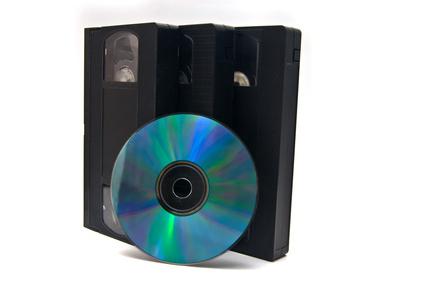 pretty weigh your own opportunities. This is the necessary and important thing, however, in essence, it is disposable. In the event that you do not intend to turn it into additional earnings, consider it further fate while buying equipment.
pretty weigh your own opportunities. This is the necessary and important thing, however, in essence, it is disposable. In the event that you do not intend to turn it into additional earnings, consider it further fate while buying equipment.
When your archives are not too high, have good quality, and there is no need to conduct their serious restoration, it is more profitable to ask for help from specialists who can be found in any company ready to fulfill all the necessary work. It is cheaper and easier than mastering a new profession, as well as find unique equipment. Although ... working with video is always incredibly fascinating.